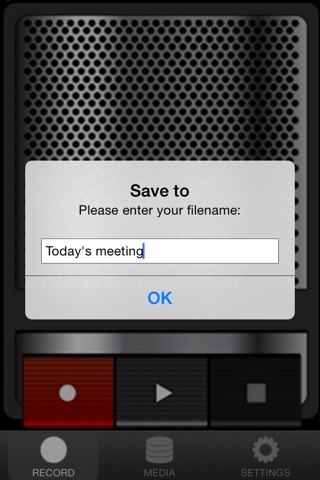
MP3 Recorder app for iPhone and iPad
Developer: TRUONG VINH
First release : 16 Jan 2014
App size: 16.88 Mb
Record and play recordings in MP3 format.
Not just a recorder, Mp3 Recorder is equipped with a built-in advanced MP3 Converter. That makes this app very special yet useful for our daily recording usage. As such, we also build a mailing function in the app, ready for any sharing purpose.
This utility could be used at your office, your school or your home. All are recorded in mp3 format, without any need of an external converter.
FEATURES:
- Storing recordings in mp3 format
- Sharing with computers via iTunes (as App documents)
- Sharing with others via emails
- Supported selection of MONO/STEREO channel
- Supported selection of 8 different bitrates in Settings
- Supported audio duration display during playback
- Supported displaying size of recorded files
- Supported recording in background
- Function to pause/resume during recording
- Function to play fast forwarding
- Support slider seeking during playing
- Support both loud speaker and headphone listening modes
- Support both in-built and headset microphone speaking modes
- Sharing with Email
- Sharing with GoogleDrive
- Sharing with Dropbox
USAGES:
- At work for recording meetings, conferences, interviews, etc.
- At school for recording lectures
- At home for recording singings, parties, memos, etc.
The sound quality is so great for all the purposes.
Hope you all enjoy it much!
------------------------------------------------------
App page: https://www.facebook.com/Mp3Recorder
How to sync the recorded mp3 files with computers via iTunes:
http://youtu.be/m40rgOC0npY
How to email the recorded mp3 files:
http://youtu.be/3iTWSDD3iNY
ITMAKER is the developer of more than 30 high quality apps being sold on App Store
Latest reviews of MP3 Recorder app for iPhone and iPad
Where is the App Support?? When I try to get the App Support, I get redirected to Facebook!! I bought the free version and since the update I only have the Free Version again!! Thieves!
So apparently this app only picks up sound using your phones built in microphone, which is bad because it also picks up all of the back ground noise.
App was working reliably and great for the longest time, but lately (following the most recent upgrade?) it began distorting audio. When playing back from the app/device, the audio sounds fine. After sending it out (emailing it for use), the received audio sounds manipulated - slowed down and the pitch dropped. Basically unusable now. We use this often at our radio station for remotes etc. would appreciate this glitch fixed as soon as possible.
It stoped to record when the phone was on stand by. I lost everything! It forces you to connect to google drive and there is no button to skip it. I threw my money in the trash can!
Where is the App Support?? When I try to get the App Support, I get redirected to Facebook!! I bought the free version and since the update I only have the Free Version again!! Thieves!


